To use the interactive viewer please use WASD or the arrow keys on your keyboard to move around the model. Your mouse movement controls the way that you view the models. Move the mouse to a suitable position and then use the keyboard to move around the model to fully interact with the reconstructions
Due to the first person view that has been used, your browser will take control over your mouse when the mouse is pressed inside the viewer. Please allow this to take place if requested. To return the mouse to it’s original function, to enable you to access the rest of the website, please press or hold the ESC button.
There are three models available within the viewer. To interact with them, use the numbered buttons on your keyboard, highlighted in the image below. The viewer is best viewed in the full screen mode provided. To exit this full screen mode, press the ESC button to minimise it. When using the full screen mode, the shortcut menu can be found by pressing the space bar.
The viewer contains a lot of data and this may take some time to load depending on your internet speed. Please be patient!
The Unity viewer will not work in Internet Explorer. Please use another browser and please make sure that webGl content is enabled.
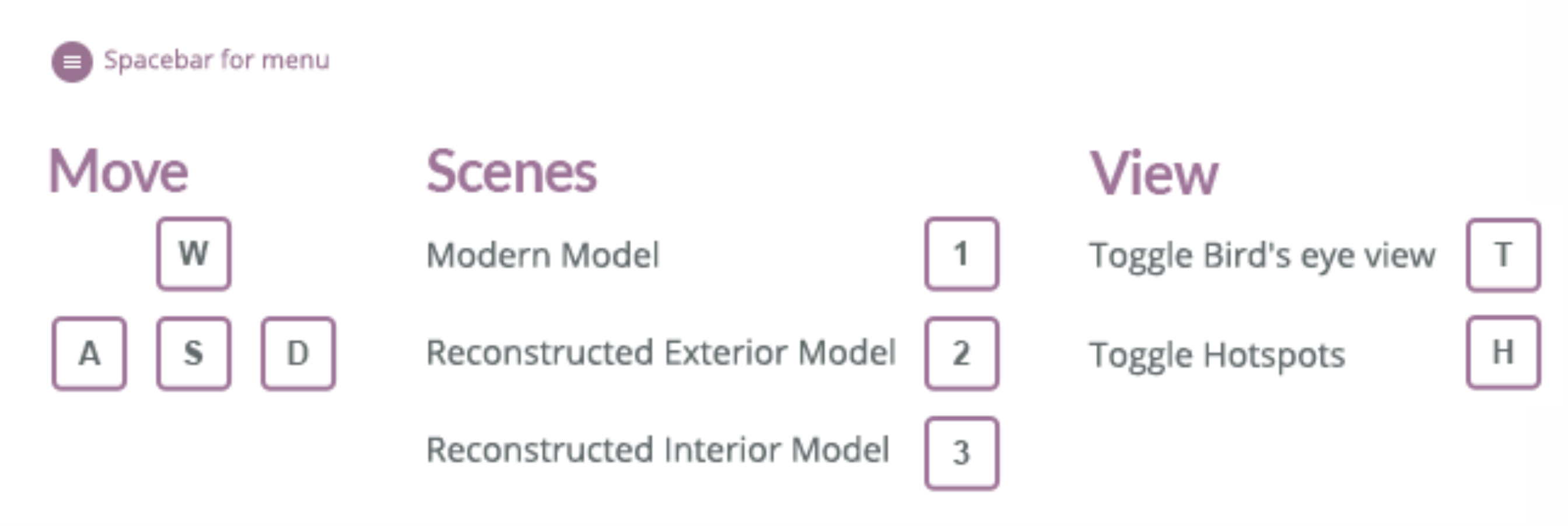
A laser scan model was captured on site by Topcon and we have made this available through the Potree viewer. This is available here (a new tab will open)
We have also produced a high resolution photogrammetry model of the Kildalton Cross and this can be viewed here (a new tab will open)
